Why Use Quickbooks Payroll Service?
As a small business owner, you need a payroll service that allows for seamless integrations, quick payroll processing, and excellent recordkeeping. All these features make QuickBooks Payroll Service one of the industry's best payroll software solutions. If you're searching for a viable way to ditch your traditional payroll service, it's hard to go wrong with QuickBooks Payroll Service.
With QuickBooks Payroll Service, you're not confined to a single plan or feature list. Three different subscription tiers allow you to access different benefits, so whether you're a small business or a large enterprise, there's a subscription plan that has the features you need. This flexibility also means you can upgrade your payroll service as your business expands.
This payroll service is also extremely intuitive. One of the primary advantages of using the QuickBooks platform is that it's built with usability in mind. You don't need to be a payroll professional or accountant to quickly grasp the ropes - you can process your staff payrolls in less than 10 minutes.
You can set up employees as 1099 contractors or W-2 employees. It's simple to manage full-time and part-time employees under either designation. The addition of 1099 contractors is extremely beneficial to small business owners that require the help of freelancers.
With QuickBooks Payroll Service, you can also set up custom pay schedules if you have employees or contractors on different rotations. You can group employees into batches and other designations to streamline processing your payments.
Your employees will appreciate that you can create staff accounts that give them access to limited information - such as vacation time, tax forms, and more. QuickBooks Payroll Service is backed by Intuit - one of the small business world's most trusted software developers. One of its primary draws is that it integrates with the QuickBooks accounting software, which is one of the most widely used accounting platforms worldwide. By allowing real-time data transfer and seamless reporting integrations, users can save time and money. Lastly, all payroll plans at QuickBooks Payroll Service include unlimited payroll runs. You don't need to worry about limiting your payroll or making errors - you can always run an additional payroll cycle if you need to.Quickbooks Payroll Plans
QuickBooks Payroll Service users have three separate options when they sign up for an account: Core, Premium, and Elite. All QuickBooks Payroll Service plans include unlimited payroll runs, paycheck and tax calculations, automated taxes, the workforce portal, payroll reports, and garnishment management.
While all the previously listed features provide you with access to a functional payroll service, there are additional capabilities you can unlock when you upgrade your subscription. Fortunately, you can upgrade at any time, which means you can quickly gain access to added features if your business is expanding or facing new payment challenges.
Below, let's explore the three QuickBooks Payroll Service plans in further detail:
- Core: The core package includes "Full-Service Payroll," which helps you automate payroll and payroll taxes. You can also control health benefits and offer next-day direct deposit to your staff members. Additionally, you get product support included in this subscription.
- Premium: For those who need a little more power, the Premium subscription is a viable option. It includes all the features in the core plan, as well as same-day direct deposit, time tracking, expert setup, workers' comp features, and access to the HR support center.
- Elite: If you're running a large business with varied needs, the Elite plan is likely the most suitable option for you. It includes all the Premium features, as well as 24//7 support, tax penalty protection, project tracking, customized setup, and more. This plan gives you full access to all the premium features that QuickBooks Payroll Service has to offer.
Carefully review the features included in each plan before you make a purchasing decision. If you're confused about any of the features available at QuickBooks Payroll Service, you can contact their customer service team for additional information - they're always happy to help potential clients.
Keep in mind that you can integrate QuickBooks accounting software with all three plans. You won't need a premium subscription to take advantage of this powerful integration feature.
Compare QuickBooks Payroll Prices
Switching from a traditional payroll service to a software-based payroll solution will likely save you money. Still, many payroll software companies offer one-size-fits-all plans that aren't appealing to small business owners. One of QuickBooks Payroll Service's advantages is that it has three distinct plans.
So, how much does QuickBooks Payroll cost? Let's explore payroll service pricing below:
- Core: $22.50/month + $4 per employee (per month)
- Premium: $37.50/month + $8 per employee (per month)
- Elite: $62.50/month + $10 per employee (per month)
Note that QuickBooks Payroll Service offers seasonal promotions that can help you save money on your subscription. In many cases, you can access up to 50% off your subscription costs if you're willing to purchase a full year upfront.
Also, there is a 30-day trial available to new customers, but this will exclude you from the promotional rate. If you want to take advantage of the best savings, you'll need to purchase the product upfront. At present, it doesn't appear that you can combine the savings from these two offers.
You'll also want to overview the pricing of the QuickBooks accounting platform. Since one of the primary strengths of this payroll service lies in your ability to integrate with QuickBooks accounting, consider whether the combined cost works with your budget.
At present, there are four packages available to business owners:
- Simple Start ($12.50/month): With this plan, you can track income and expenses, invoice and accept payments, track sales, send estimates, and manage 1099 contractors. You can also use it for tax deductions, general reports, tracking miles, and organizing receipts.
- Essentials ($20/month): The Essential plan is where the true functionality comes into play. In addition to the features in Simple Start, you'll also be able to track time, manage bills, and add three additional users to the account.
- Plus ($35/month): The Plus subscription includes a couple more upgrades, notably inventory tracking and project profitability tracking. You can also add up to five user accounts.
- Advanced ($75/month): In addition to the features above, the Advanced plan gives you business analytics, a dedicated account manager, and on-demand online training, all for up to 25 users. It also lets you automate workflows, batch invoices and expenses, and more.
Combining these two platforms can be expensive if you choose premium plans, but there are excellent deals available if you choose the cheaper options. If you want to test the platform without investing much money, start at a lower plan - you can always upgrade when you need more features.
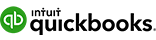
Quickbooks Integrations
While QuickBooks Payroll Service is a powerful platform by itself, one of its primary benefits is that it integrates seamlessly with the QuickBooks accounting platform. If you're hoping to avoid accounting mistakes and tedious legwork, this integration will feel like a goldmine.
If you don't link your payroll service with accounting software, you will have to manually enter information and other data across two separate platforms. QuickBooks integration eliminates this problem. Additionally, if your accountant uses QuickBooks, you can share data with them.
So, if you're searching for payroll services that work with QuickBooks, this is the clear favorite. The two platforms are designed to integrate without friction - it's the perfect choice if you're already a fan of the QuickBooks accounting software.
Unfortunately, there aren't many third-party integrations available for this payroll platform. While the QuickBooks accounting software can link with various external software programs, you don't find the same degree of flexibility with the payroll service. For QuickBooks accounting users, you can integrate with platforms such as Shopify, PayPal, Square, and more.
Quickbooks Payroll Ad-Ons
QuickBooks Payroll Service doesn't have an extensive list of add-ons that you often find in software programs. Instead, the structure of this service includes all its core features in various plans. If you want to add more capabilities to your QuickBooks Payroll Service, you need to upgrade to a premium package.
For example, if you want to gain access to the HR support center or the same-day direct deposit feature, you'll need to upgrade to the Premium package. If you want 24/7 support and on-the-go project tracking, you'll need to upgrade to the Elite package.
Quickbooks Payroll Screen Shots
Quickbooks Payroll Video Demo

Top 5 Quickbooks Payroll Complaints
While there's plenty to admire in the QuickBooks Payroll Service platform, there are also some drawbacks to consider. Let's explore the top five disadvantages associated with this payroll solution:
- Lack of Add-Ons: While there are some useful add-ons available for the QuickBooks Payroll Service, the options don't stack up when compared to other solutions on the market. If your priority is accessing a highly versatile system that develops new add-ons frequently, you might be better looking at an alternative service.
- Intuit's Overall Reputation: While many people enjoy this powerful payroll platform, it's clear that Intuit does not have a stellar reputation with some customers. A glance at consumer watchdog groups reveals numerous complaints regarding the parent company of QuickBooks Payroll Service. However, this negative feedback might be the result of other software products released by the same company.
- Hidden Costs: There are sometimes hidden costs for useful add-ons and features. For example, if you have the "Core" plan, you'll need to pay extra for the workers' comp payment platform. While these costs are generally low, they're still inconvenient for users who desire a flat fee. You'll also have to pay extra to add employees to your account. For the Elite plan, this can be up to $10 per month per employee, which can add up quickly.
- Mobile Apps Aren't Robust: While the desktop version of QuickBooks Payroll Service is extremely functional, the mobile apps for this payroll platform don't follow suit. If you want the full power of your payroll software in the palm of your hand, it might be better to source a different solution.
- Lack of Customization for Employee Records: One of the advantages of using a modern payroll software program is that it gives you control over your recordkeeping. Unfortunately, you can't customize the fields in your employee records, which means you're restricted to the program's current outline.
Top 5 Quickbooks Payroll Pros
While the above drawbacks are certainly worth considering, it's important to note that QuickBooks Payroll Service is extremely popular for a reason - it has plenty of excellent features.
- Intuitive Design and Interface: One of the primary benefits of QuickBooks Payroll Service is that it doesn't take long to learn how to use. If you're looking for a simple, intuitive user interface that helps you streamline the process of making payments and tracking data, this is one of the industry's best options. Usability is a priority at QuickBooks.
- Multiple Service Plan Offers: With QuickBooks Payroll Service, you're not stuck to a single plan or subscription. Users have three unique plans to choose from. While the Elite plan offers the most functionality to its users, the Core plan still includes the primary benefits of QuickBooks Payroll Service.
- Unlimited Payroll Options: If you compare multiple payroll services, you'll find that many companies require you to pay extra for unlimited payroll runs. At QuickBooks Payroll Service, all three plans have unlimited payroll runs included in their pricing, so you won't need to worry about the costs of an additional payroll cycle.
- Backed by a Technology Leader (Intuit): While Intuit has several complaints on consumer watchdog sites, it's undoubtedly one of the most significant small business technology companies in the United States. If you want to partner with a payroll service that's trusted by small business owners around the country, it's hard to go wrong with an Intuit product.
- Integration with QuickBooks: Lastly, it's hard to overlook the convenience that integrating payroll services and accounting services can bring to your business. This can help you save time and avoid costly errors. If you're someone who already uses QuickBooks for your small business accounting, it's a no-brainer that QuickBooks Payroll Service is your most convenient payroll solution.



